


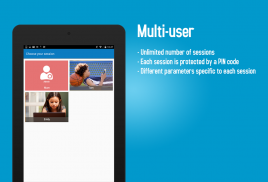
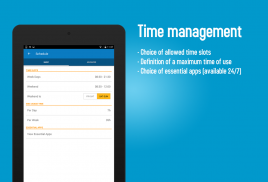
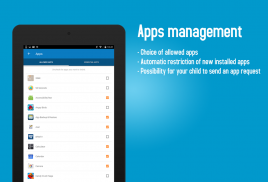
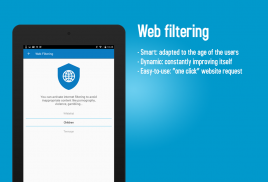






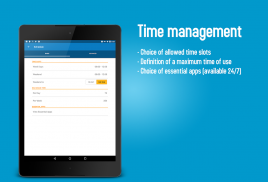
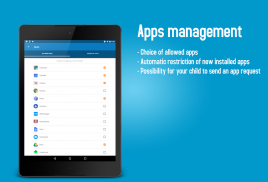

Parentsaround Parental Control

وصف لـParentsaround Parental Control
Parental control for Android which includes secure web navigation, apps control and time management features.
Parentsaround.com is an innovative parental control wich helps you follow your children in their digital world. This easy-to-use app allows both to avoid inappropriate content (internet filtering and apps management) and to fight against screen addiction (time of use).
Features
Download Parentsaround on the phone and tablet used by your child to :
✓ Define which apps your child can use during his schedule
✓ Set up critical apps, available 24/7 (like the phone application, alarm clock, calculator...)
✓ Define schedules for the use of differents devices
✓ Limit the time of use per day and per week
✓ Protect your children against inappropriate content thanks to multiple levels of Internet filtering
✓ Secure their navigation on all web browsers
✓ Create as many child sessions as you want : your children can use the same device while having a customized protection for each of them.
✓ Activate or deactivate the parental control in one click : an useful feature for family phones and tablets !
In order to promote sharing and dialog, this application doesn't allow monitor calls or text messages.
Protect your children wherever they are, on all their devices
You can use Parentsaround on up to 10 devices including your child's Android / iOS smartphone, tablet, and Windows computer !
Our parental control is remotely manageable from any computer or mobile device connected to the Internet, so you can keep an eye on your children activities wherever you are.
How does it work ?
✓ Download Parentsaround app on the smartphone / tablet used by your child
✓ Log-in via your ID or subscribe to our service directly from the app
✓ Create a profile for your child and set-up his protection
✓ Stay informed about his activities thanks to your parent dashboard (available from our website). You don't need to use your child's device anymore to manage your settings !
Price
You have a free trial period of 30 days after your subscription ! Then you will have to choose between two formulas :
✓ ZEN Subscription (Monthly withdrawals) : $4.72 / month
✓ ECO Subscription (Yearly payment) : $46 / year
More info at :
https://www.parentsaround.com/informations-and-price.html
Help
Do you need help ? Don't hesitate to contact our support team !
https://www.parentsaround.com/support.html
Terms of use
You will find more details about our service here: https://www.parentsaround.com/terms-and-conditions.html
-------------------------------------
* Special Android permissions *
This app uses the Device Administrator permission.
The user is informed that our Android app must activate the "Device Admin" permission to ensure that it works properly and prevents uninstallation by the child to which the parent wishes to apply device control.
المراقبة الأبوية لنظام Android تتضمن ميزات التنقل الآمن عبر الإنترنت والتحكم في التطبيقات وإدارة الوقت.
Parentsaround.com هو الأبوة السيطرة الابتكارية يساعدك على متابعة أطفالك في عالمهم الرقمي. يسمح هذا التطبيق سهل الاستخدام بتجنب المحتوى غير المناسب (فلترة الإنترنت وإدارة التطبيقات) ومحاربة إدمان الشاشة (وقت الاستخدام).
ميزات
قم بتنزيل Parentsaround على الهاتف والجهاز اللوحي الذي يستخدمه طفلك من أجل:
✓ حدد التطبيقات التي يمكن لطفلك استخدامها أثناء جدول مواعيده
✓ إعداد التطبيقات الهامة ، المتاحة 24/7 (مثل تطبيق الهاتف ، وساعة منبه ، وآلة حاسبة ...)
✓ تحديد الجداول الزمنية لاستخدام أجهزة مختلفة
✓ الحد من وقت الاستخدام في اليوم الواحد وفي الأسبوع
✓ حماية أطفالك من المحتوى غير المناسب بفضل مستويات متعددة من تصفية الإنترنت
✓ تأمين الملاحة الخاصة بهم على جميع متصفحات الويب
✓ قم بإنشاء العديد من جلسات الأطفال كما تريد: يمكن لأطفالك استخدام نفس الجهاز مع توفير حماية مخصصة لكل منهم.
✓ تنشيط أو إلغاء تنشيط الرقابة الأبوية في نقرة واحدة: ميزة مفيدة للهواتف والأجهزة اللوحية العائلية!
من أجل تعزيز المشاركة والحوار ، لا يسمح هذا التطبيق بمراقبة المكالمات أو الرسائل النصية.
حماية أطفالك أينما كانوا ، على جميع أجهزتهم
يمكنك استخدام Parentsaround على ما يصل إلى 10 أجهزة بما في ذلك هاتف Android / iOS الخاص بنظام التشغيل Android / iOS الخاص بالطفل!
يمكن التحكم الأبوي لدينا عن بعد من أي جهاز كمبيوتر أو جهاز محمول متصل بالإنترنت ، حتى تتمكن من مراقبة أنشطة أطفالك أينما كنت.
كيف تعمل؟
✓ تحميل التطبيق Parentsaround على الهاتف الذكي / الكمبيوتر اللوحي التي يستخدمها طفلك
✓ تسجيل الدخول عبر معرف الخاص بك أو الاشتراك في خدمتنا مباشرة من التطبيق
✓ إنشاء ملف تعريف لطفلك وإعداد الحماية له
✓ البقاء على اطلاع حول أنشطته بفضل لوحة القيادة الأم (المتاحة من موقعنا على الانترنت). لست بحاجة إلى استخدام جهاز طفلك بعد الآن لإدارة إعداداتك!
السعر
لديك فترة تجريبية مجانية مدتها 30 يومًا بعد اشتراكك! ثم سيكون عليك الاختيار بين صيغتين:
✓ اشتراك ZEN (السحوبات الشهرية): 4.72 دولار في الشهر
✓ اشتراك ECO (الدفع السنوي): $ 46 / سنة
مزيد من المعلومات في:
https://www.parentsaround.com/informations-and-price.html
مساعدة
هل تحتاج مساعدة ؟ لا تتردد في الاتصال بفريق الدعم لدينا!
https://www.parentsaround.com/support.html
شروط الاستخدام
سوف تجد المزيد من التفاصيل حول خدماتنا هنا: https://www.parentsaround.com/terms-and-conditions.html
-------------------------------------
* أذونات Android الخاصة *
يستخدم هذا التطبيق إذن مسؤول الجهاز.
يتم إبلاغ المستخدم بأنه يجب على تطبيق Android الخاص بنا تنشيط إذن "Device Admin" للتأكد من أنه يعمل بشكل صحيح ويمنع إزالة التثبيت من قِبل الطفل الذي يرغب أحد الوالدين في تطبيقه للتحكم في الجهاز.
Parental control for Android which includes secure web navigation, apps control and time management features.
Parentsaround.com is an innovative parental control wich helps you follow your children in their digital world. This easy-to-use app allows both to avoid inappropriate content (internet filtering and apps management) and to fight against screen addiction (time of use).
Features
Download Parentsaround on the phone and tablet used by your child to :
✓ Define which apps your child can use during his schedule
✓ Set up critical apps, available 24/7 (like the phone application, alarm clock, calculator...)
✓ Define schedules for the use of differents devices
✓ Limit the time of use per day and per week
✓ Protect your children against inappropriate content thanks to multiple levels of Internet filtering
✓ Secure their navigation on all web browsers
✓ Create as many child sessions as you want : your children can use the same device while having a customized protection for each of them.
✓ Activate or deactivate the parental control in one click : an useful feature for family phones and tablets !
In order to promote sharing and dialog, this application doesn't allow monitor calls or text messages.
Protect your children wherever they are, on all their devices
You can use Parentsaround on up to 10 devices including your child's Android / iOS smartphone, tablet, and Windows computer !
Our parental control is remotely manageable from any computer or mobile device connected to the Internet, so you can keep an eye on your children activities wherever you are.
How does it work ?
✓ Download Parentsaround app on the smartphone / tablet used by your child
✓ Log-in via your ID or subscribe to our service directly from the app
✓ Create a profile for your child and set-up his protection
✓ Stay informed about his activities thanks to your parent dashboard (available from our website). You don't need to use your child's device anymore to manage your settings !
Price
You have a free trial period of 30 days after your subscription ! Then you will have to choose between two formulas :
✓ ZEN Subscription (Monthly withdrawals) : $4.72 / month
✓ ECO Subscription (Yearly payment) : $46 / year
More info at :
https://www.parentsaround.com/informations-and-price.html
Help
Do you need help ? Don't hesitate to contact our support team !
https://www.parentsaround.com/support.html
Terms of use
You will find more details about our service here: https://www.parentsaround.com/terms-and-conditions.html
-------------------------------------
* Special Android permissions *
This app uses the Device Administrator permission.
The user is informed that our Android app must activate the "Device Admin" permission to ensure that it works properly and prevents uninstallation by the child to which the parent wishes to apply device control.



























